Follow these steps to reconnect to the papercut server:
1. Open the Papercut server at \\capla-papercut.catnet.
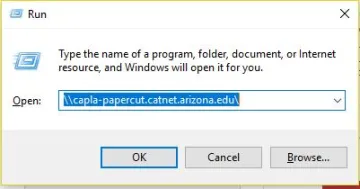
2. If you are prompted to enter in your security Credentials, please be sure to place catnet\ in front of your NetID and check the “remember the password” checkbox (otherwise you will need to do this process each time you print).
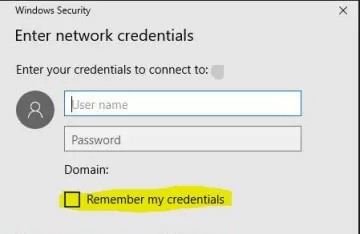
3. Test that Papercut is now receiving your print jobs by going to http://capla-papercut.catnet.
If you are having a different problem, please contact us at capla-it@list.arizona.edu.
