Old process superseded by directions at https://arizona.box.com/s/dwkompxlbgbouqi2vs9p06lm7b4gxlp4
Follow these steps to reconnect to the papercut server:
1. Open the Papercut server at \\capla-papercut.bluecat.arizona.edu\ using either the search bar or by holding down the windows key and hitting R
2. If you are prompted to enter in your security Credentials, please be sure to place bluecat\ in front of your NetID and check the “remember the password” checkbox (otherwise you will need to do this process each time you print).
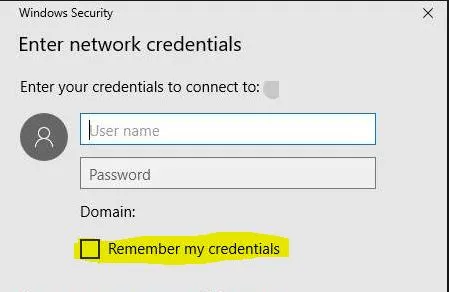
3. Test that Papercut is now receiving your print jobs by going to http://capla-papercut.bluecat.arizona.edu:9191/user. You do not need to actual print the file. Just make sure it appears in the list of pending prints.
If you are having a different problem, please contact us at caplait@list.arizona.edu
